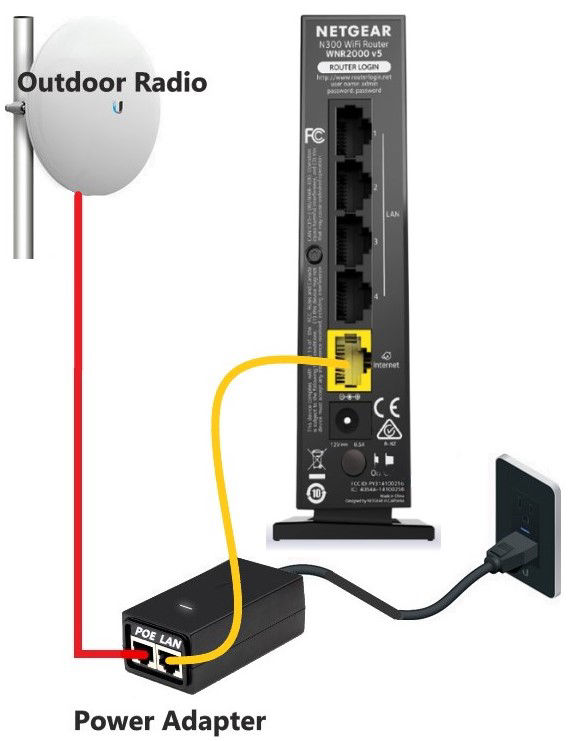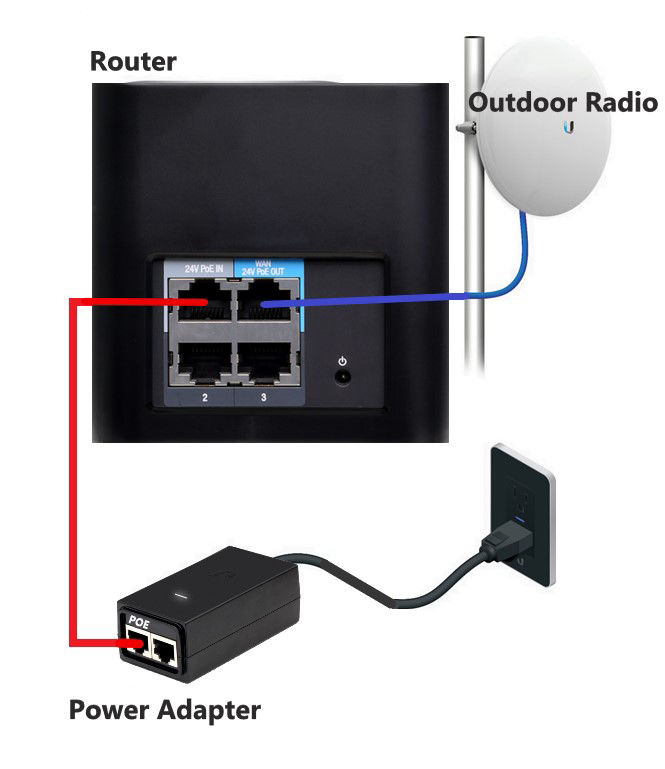
Verify cables: SBT router
Most internet problems are due to a cable being moved, unplugged, or loose. Unplug each cable to inspect, and listen for a click to verify it's properly reinserted. Use the diagram to verify correct cable position.
We do not recommend pushing the recessed (reset) button on the back of any router as this will erase all of your settings.
1. Power adapter plugged into the wall with power light on.
2. Ethernet cable between the power adapter and router is in the POE port.
3. Ethernet cable going outside to your radio is plugged into the correct port on the router (colored wires showing on this cable is normal).
After correcting an issue with your cabling, it can take up to five minutes for your internet to come back online.
If you don't have an SBT router, continue troubleshooting below.